고정 헤더 영역
상세 컨텐츠
본문
728x90
반응형
<!DOCTYPE html>
<html lang="ko">
<head>
<meta charset="UTF-8">
<meta name="viewport" content="width=device-width, initial-scale=1.0">
<title>글자줄임테스트</title>
<link rel="stylesheet" href="css/common.css">
</head>
<body>
<div class="notice">
<h3>공지사항</h3>
<ul>
<li><a href="#"> .안녕하세요 이곳은 공지사항입니다. </a>
<span class="date">2023.11.01</span>
</li>
<li><a href="#">.안녕하세요 이곳은 공지사항입니다. </a>
<span class="date">2023.11.01</span>
</li>
<li><a href="#">.안녕하세요 이곳은 공지사항입니다. </a>
<span class="date">2023.11.01</span>
</li>
<li><a href="#">.안녕하세요 이곳은 공지사항입니다. </a>
<span class="date">2023.11.01</span>
</li>
<li><a href="#">.안녕하세요 이곳은 공지사항입니다. </a>
<span class="date">2023.11.01</span>
</li>
</ul>
</div>
</body>
</html>
@charset "utf-8";
*{padding: 0; margin: 0;}
li{
list-style: none;
}
a{text-decoration: none;}
.notice{
margin: 50px;
width: 400px; height: 200px;
background-color: rgb(161, 161, 161);
}
.notice h3{
border-bottom: 3px solid #333;
width: 100%; height: 40px;
box-sizing: border-box;
margin-bottom: 10px;
}
.notice ul{
width: 100%; height: 150px;
background-color: rgb(231, 238, 238);
}
.notice li{
width: 100%; height: 30px;
display: flex;
justify-content: space-between;
}
.notice a{
width: 250px; height: 30px;
line-height: 30px;
overflow: hidden;
text-overflow: ellipsis;
white-space: nowrap;
color: black;
}
.notice .date{
font-size: 14px; color: #999;
line-height: 30px;
}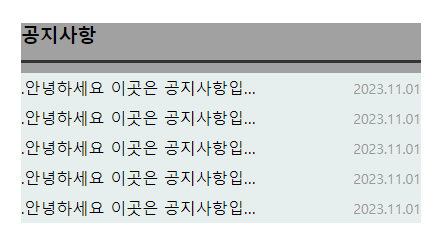
<공식>
{
width: 200px; height:30px;
line-height:30px; white-space:nowrap;
over-flow:hidden; text-overflow:ellipis;
}
<오늘의 필기 정리>
글자 줄임을 위해서는
텍스트 감싼 요소에 [width,height] 설정 필요
text는 부모영역 넘어가지 못하게 설정 필요
글자 줄바꿈처리가 기본설정.
>>부모영역이 넘어가도 한 줄 처리해주는 css 속성
white-space:nowrap;
>>부모영역이 넘어간 텍스트 안 보이게 처리해주는 css속성
overflow:hidden;
>>잘린 텍스트의 끝부분에 생략기호(...) 표시해주는 css속성
text-overflow:ellipsis;
728x90
반응형
'[자격증 준비] > 웹디자인기능사' 카테고리의 다른 글
| 웹디자인기능사 슬라이드 효과(좌우,상하,페이드인아웃) (2) | 2024.03.05 |
|---|---|
| [웹디자인기능사 실기 준비] A-1유형 레이아웃 (1) | 2023.10.09 |
| 웹디자인기능사 A-3유형 레이아웃 (0) | 2023.08.30 |
| 2023년 웹디자인기능사A유형 레이아웃 (0) | 2023.04.01 |




